I recently received an email letting me know that ClearDB was making changes that would cause the database for one of my WordPress sites to be impacted:
“ClearDB is phasing out the Mercury DB and Titan DB service plans from the Azure Marketplace. To ensure continuity of the ClearDB service simply upgrade your Mercury and/or Titan DB service plan to a Venus DB, Saturn DB or Jupiter DB service plan by March 15, 2018.”
It was actually like the 3rd notice that I received and with the date very closely coming up, it was finally time to take action. The email pointed me to this blog post on the ClearDB site.
Since I had seen that Azure now supported MySQL within Azure, through their new Azure Database for MySQL service, i figured that this would be as good time as any to make a switch. I am by no means a WordPress expert. Other than creating a new WP site in Azure and then picking a theme, I’ve done very little with it. So i figured that it would be a bit of work. Thankfully, I found this great article by Jason Anderson on how to do exactly what I wanted to accomplish.
Some of the things that I was looking for with this move are:
- Fully managed MySQL environment – similar to what what I had with ClearDB
- Built-in high availability that I’ve come to rely on with Azure
- Ease of scalability
- Bring everything under the “same roof” within the Azure portal
So I followed his instructions, downloaded MYSQL Workbench, created the new database in Azure, synchronized by databases, and all my content made it out of ClearDB. It was pretty painless.
Once I got to the end of the article, I tested things out, and realized that the site was still getting content from the ClearDB MySQL. So then I got some help from Jared Porcenaluk from my team, who knows WordPress and he suggested that I look at the connection string stored in my wp-config.php file (I didn’t know that was a thing). To get to the file, i went through the Azure Portal, and under my App Service, selected App Service Editor under Development Tools
which took me to a full editor on my browser where I could update my server information.
Finally, and also based on Jared’s recommendation, I setup a backup on my App Service, which also included the database.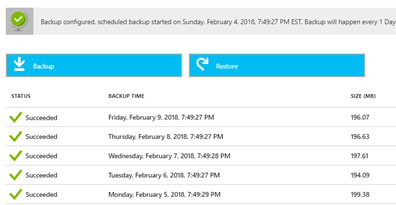
So now my site is completely contained in Azure, without any external subscriptions.
One thing to note, is that this service is in Preview, so some things will probably change before this hits General Availability. The service is not yet available in all Geos. In preview, the Azure Database for MySQL service offers two service tiers: Basic and Standard. According to the pricing page, they will have a premium service in the future.

